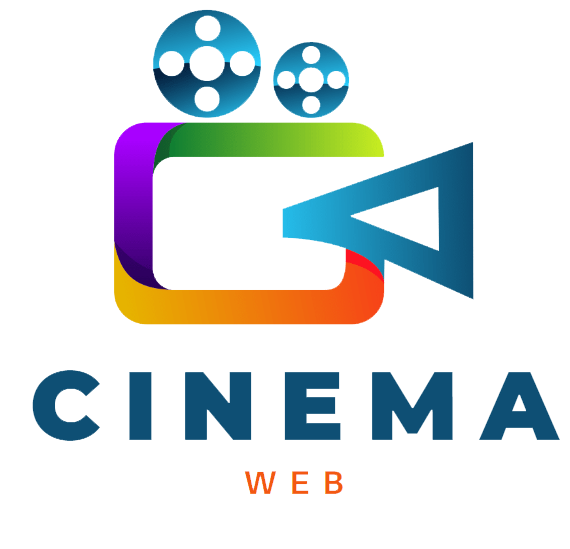by Nancy Fernandez
The way we watch movies at home has undergone a dramatic transformation, and 2025 promises more possibilities than ever to create a theater-quality experience in your own living room. With advances in streaming technology, affordable audio equipment, and creative enhancement options, you no longer need to leave your house for a premium cinematic experience. Whether you’re planning a solo movie marathon or hosting friends for the latest blockbuster, these nine tricks will revolutionize how you enjoy films at home.
1. Master Your Room’s Acoustics
Sound quality can make or break a movie, yet most people settle for their TV’s built-in speakers. This is one of the biggest mistakes you can make when trying to create an immersive experience. The difference between basic audio and properly configured sound is the difference between watching a movie and living inside it.
Start with a soundbar if you’re on a budget—even a mid-range option will dramatically improve your audio. For true cinema quality, invest in a surround sound system. A 5.1 setup (five speakers plus a subwoofer) positions audio sources around your room, creating dimensional sound that makes action sequences thrilling and dialogue crystal clear. The subwoofer adds those deep, rumbling bass notes that you feel in your chest during intense scenes.
Don’t overlook room acoustics. Hard surfaces like bare walls, hardwood floors, and glass windows cause sound to bounce and echo, muddying your audio. Add soft furnishings—rugs, curtains, throw pillows, and upholstered furniture—to absorb excess sound reflections. If you’re serious about optimization, acoustic panels designed for home theaters can be mounted on walls to control sound precisely. Position your speakers at ear level when seated, and ensure your center channel speaker (which handles most dialogue) is directly below or above your screen.
2. Control Your Lighting Like a Pro
Professional theaters are pitch black for good reason, and replicating this at home makes an enormous difference. Light control affects not just what you see on screen, but how your brain processes the entire viewing experience.
Install blackout curtains or blinds to eliminate daylight and street lights. Even small amounts of ambient light reduce your screen’s perceived contrast and wash out darker scenes. For rooms with multiple windows, layered window treatments—sheer curtains under blackout shades—give you flexibility for different viewing times.
Add bias lighting behind your TV to reduce eye strain. This is a soft glow (usually LED strips) mounted behind your display that provides gentle ambient light. It helps your eyes adjust to the bright screen in an otherwise dark room without causing the fatigue that comes from staring at a bright rectangle in complete darkness. Choose bias lights with a color temperature around 6500K—this neutral white won’t interfere with your screen’s colors.
Smart bulbs throughout your viewing room allow you to dim or change lighting colors with your phone or voice commands. Set up scenes that automatically adjust when you start a movie. Some enthusiasts even sync smart lights to flash or change colors based on on-screen action, though this can be distracting for serious viewing.
3. Elevate Your Experience with THCA Prerolls
For adult viewers looking to enhance relaxation and sensory engagement, THCA prerolls have become a popular choice in 2025. THCA (tetrahydrocannabinolic acid) is the raw form of THC found in cannabis plants. When smoked, the heat converts it to Delta 9 THC, providing the familiar effects that many users enjoy for movie watching.
The benefits of film viewing are significant. THCA prerolls can heighten your sensory perception, making visuals more captivating and soundtracks more emotionally resonant. Colors may appear more vibrant, and you might notice cinematography details you’d normally miss. Many users report that movies become more engaging—comedies feel funnier, dramas more moving, and thrillers more suspenseful.
The convenience factor matters too. Prerolls require no preparation, grinding, or rolling skills. Simply step outside before your movie starts, light up, and return to your viewing space ready for enhanced immersion. For evening movies, choose indica or hybrid strains that promote relaxation and help you sink into your seat. Sativa strains work better for daytime viewing or when you want to stay more alert during complex films.
Start with small amounts if you’re new to THCA, and always purchase from reputable sources that provide third-party lab testing. Ensure you’re complying with local laws, and never combine with driving or operating equipment. The goal is subtle enhancement, not overwhelming effects that might make following the plot difficult.
4. Optimize Your Screen Position and Size
Screen placement dramatically affects comfort and immersion, yet many people simply put their TV wherever it fits. Take time to position your display correctly, and you’ll notice the difference immediately.
Your screen’s center should be at eye level when you’re seated in your primary viewing position. If it’s too high, you’ll strain your neck during long movies. Too low, and you’ll slouch to see properly. For wall-mounted TVs, this often means mounting lower than people instinctively think—the center should typically be 42-48 inches from the floor, depending on your seating height.
Size matters, but bigger isn’t always better. The ideal viewing distance depends on your screen size and resolution. For 4K TVs, you can sit closer than with older HD displays because the higher resolution means pixels aren’t visible. A good rule of thumb: sit at a distance that’s 1-1.5 times your screen’s diagonal measurement. A 65-inch TV is optimal at about 5-8 feet away. Sitting too close causes eye strain; too far, and you lose immersive detail.
Consider the screen angle too. If your seating is off to the side, angle the TV toward your main viewing position. Modern OLED and QLED displays maintain good picture quality at angles, but they still look best when viewed straight-on.
5. Invest in Serious Seating Comfort
You’re going to spend hours in your viewing seat, so it needs to support extended comfort without causing back pain, neck strain, or restlessness that breaks your immersion.
Dedicated home theater recliners have become surprisingly affordable in 2025. Look for models with power recline, lumbar support, and cushioned headrests. Many include USB charging ports, cup holders, and storage compartments—everything you need within arm’s reach. Leather or leather-alternative upholstery cleans easily when snacks inevitably spill.
Can’t fit theater seating? Upgrade your existing furniture strategically. Add a memory foam seat cushion and lumbar support pillow to your couch. Invest in a quality ottoman or recliner that lets you put your feet up. The goal is to maintain a relaxed but supported posture that you can hold for three hours without discomfort.
For casual viewing or family movie nights, create a cozy floor setup with large cushions, bean bags, and plenty of blankets. This works especially well for animated films or comedies where formal seating feels too rigid. Just ensure everyone has a clear sightline to the screen and enough personal space to get comfortable.
6. Create a No-Distraction Zone
In our hyperconnected world, genuinely unplugging for a movie has become rare—and incredibly valuable. Constant phone checking, notifications, and interruptions shatter the immersive spell that great films cast.
Establish a phone-free rule for movie time. Place devices in another room or enable Do Not Disturb mode. If you need your phone nearby for emergencies, place it face down out of sight. The blue light from screens disrupts your eyes’ adaptation to your TV and pulls your attention away from the story.
Communicate your movie plans to others in your household. Close doors to minimize noise from other rooms. If you have pets, ensure they’re fed, walked, and content before you start—a restless dog or hungry cat will interrupt at the worst possible moment.
Pause for bathroom breaks rather than trying to watch while distracted. The temptation to multitask is strong, but divided attention means you’ll miss subtle details, lose emotional connection to characters, and wonder why everyone raves about films that you found mediocre. Full attention transforms good movies into great experiences.
7. Curate Themed Snacks and Drinks
Food and beverages engage senses beyond sight and sound, creating a more complete sensory experience. Moving beyond basic popcorn adds an element of occasion and enjoyment to your movie nights.
Prepare everything before the opening credits roll. Create variety with salty, sweet, and savory options arranged on a coffee table or side tray within easy reach. Gourmet popcorn with interesting seasonings (truffle oil, parmesan and rosemary, cinnamon sugar), artisanal chocolates, cheese and crackers, or homemade nachos all work wonderfully. Choose foods that don’t require utensils or create loud crunching sounds during quiet dialogue scenes.
Match beverages to your movie’s mood or setting. A nice wine complements period dramas or foreign films. Craft beer suits action movies and comedies. For non-alcoholic options, specialty sodas, fresh juices, or themed mocktails add fun without alcohol. Some enthusiasts match their entire menu to the film’s location—French cuisine for a Paris-set romance, or Japanese snacks for anime.
Invest in quality drinkware with lids to prevent spills. Insulated tumblers keep beverages at the right temperature throughout long films and prevent condensation rings on furniture. Having everything prepared and accessible means never pausing at a critical moment.
8. Maximize Streaming Quality and Technology
The technical aspects of streaming have advanced remarkably, but many people don’t realize they’re watching lower quality than their equipment can deliver.
Check your streaming settings first. Most services default to an automatic quality that conserves bandwidth by reducing resolution. Manually select the highest quality option—4K, UHD, or HDR if your TV supports it. The jump from standard HD to 4K HDR is dramatic, with sharper details, wider color ranges, and improved contrast that makes images leap off the screen.
Your internet connection is critical. Smooth 4K streaming requires at least 25 Mbps, though 50 Mbps or higher prevents buffering during peak usage times. Use wired Ethernet connections for streaming devices whenever possible—they’re far more stable than Wi-Fi. If wireless is your only option, ensure your router is close to your TV and is using the 5GHz band for better performance.
Consider a dedicated streaming device even if your TV has built-in apps. Apple TV 4K, Nvidia Shield, or Roku Ultra often provide better performance, more frequent updates, and superior upscaling of lower-resolution content. They also centralize all your streaming services in one interface, making content discovery easier across platforms.
9. Calibrate Your Display Settings
Most TVs arrive with terrible default settings designed to look impressive under harsh store lighting. These “vivid” or “dynamic” modes use oversaturated colors and excessive brightness that cause eye fatigue and inaccurate colors during home viewing.
Switch your TV to Cinema, Movie, or Filmmaker mode—these presets offer more accurate colors and better contrast for darkroom viewing. Disable motion smoothing (sometimes called “soap opera effect”), which makes 24fps films look like 60fps video by artificially inserting frames. This destroys the cinematic quality that directors intended.
Adjust brightness and contrast for your room’s lighting conditions. A completely dark room allows lower brightness settings that reduce eye strain. Contrast should make dark scenes detailed without washing out bright scenes. Many TVs also include game mode settings—disable these for movies as they sacrifice picture quality for reduced input lag.
For perfection-seekers, calibration tools and apps can help you fine-tune color accuracy, though the built-in Cinema mode gets you 90% of the way there. Avoid the temptation to constantly adjust settings during movies—set it once, then let yourself get lost in the story.
Conclusion
Creating an exceptional home movie experience doesn’t require a massive budget or professional installation. These nine tricks work together to transform ordinary viewing into something special. Start with one or two improvements—perhaps upgrading your audio and controlling your lighting—then gradually add enhancements as budget allows.
The beauty of optimizing your home theater is that improvements are cumulative. Each upgrade makes the others more noticeable and worthwhile. Better audio reveals details you’d miss with TV speakers. Proper lighting makes your screen’s colors pop. Comfortable seating lets you fully relax into the experience. Eliminating distractions allows complete immersion.
In 2025, with incredible streaming content and accessible quality equipment, there’s never been a better time to invest in your home entertainment. Your favorite films deserve to be experienced at their best, and with these tricks, every movie night becomes a memorable event worth anticipating.