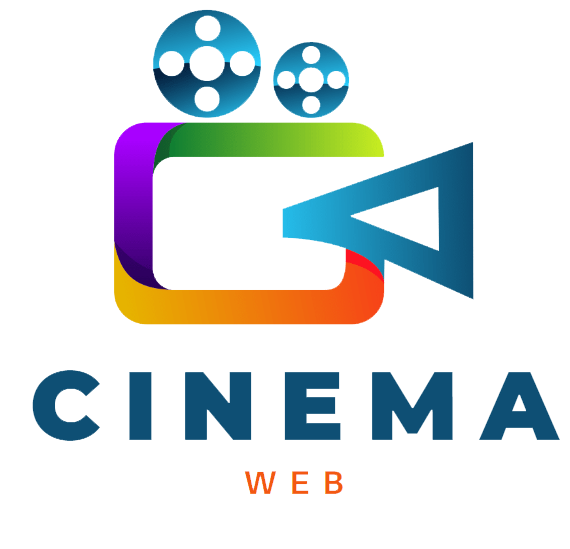Image: https://unsplash.com/photos/black-flat-screen-computer-monitor-O2-EZNGZIyk
Want to make your videos look amazing without spending money? Free online video editors can help you do that fast and easy. You don’t need to be an expert. These tools are simple to use and packed with features.
You can cut, trim, add music, and more in just minutes. Perfect for social media, school, or fun projects. No downloads needed. Ready to edit like a pro? Start now and see how simple it is!
Quick and Easy Tools
You don’t need special skills to start editing videos. Many free tools online are made for beginners. They have simple layouts and clear buttons. You can drag clips, cut scenes, and add music in just a few clicks. These tools save time and help you work faster.
Most have ready-made templates you can use. This makes it easier to start and finish your project. You can preview changes as you go. Some even have built-in tutorials. This helps you learn as you edit. You don’t need to install anything. Just open your browser and begin. Editing videos has never been this easy.
No Download Needed
You can start editing right in your browser. There’s no need to install any software. This saves time and space on your device. It works on most computers, phones, or tablets. All you need is a good internet connection. You can upload your video files with just a few clicks.
Most tools support common video formats. You can edit, trim, and add effects quickly. Everything runs smoothly online. You don’t have to worry about updates or crashes. These tools are always ready to use. It’s perfect for fast and simple editing. Just go online and start creating your video.
Drag and Drop Editing
Editing videos is much easier with drag and drop features. You can move clips around with your mouse. Just click, drag, and place them where you want. It saves time and keeps things simple. You don’t need to type commands or open menus. This method works great for beginners.
You can also drag music, text, or images into the timeline. Everything fits into place automatically. It helps you see your project clearly. You can fix mistakes fast with just a quick move. Most free editors online offer this feature. It feels like building something fun. Anyone can use it without stress.
Trim Videos Fast
Cutting out parts of a video is simple with online editors. You can trim the start or end in seconds. Just slide the edges of the video clip to where you want. There’s no need to learn hard steps. This helps make your video short and clean. You can remove mistakes or unwanted scenes fast.
It works well for all types of videos. Many tools even show a preview as you trim. This helps you see the changes right away. You can undo any step if needed. Most editors also let you split clips in the middle. That gives you more control. Trimming videos has never been this quick.
Add Text and Music
You can make your videos more fun with text and music. Add a title at the start or captions throughout. Most tools have many fonts to choose from. You can also change the size and color of the text. Drag it to any part of the screen. Music adds feeling to your video.
Many editors let you upload your own songs. Some even offer free music tracks to use. You can set the music to play in the background. Adjust the volume so it’s not too loud. You can even fade the music in or out. Adding both text and music is easy with just a few clicks. It helps your video stand out.
Use Cool Effects
Free online video editors offer fun effects to boost your video. You can add filters to change the look. Make your clips brighter or more dramatic. Many tools also have slow motion and fast forward. These help you set the mood. You can add transitions between scenes.
This makes your video smoother. Some tools even let you blur parts of the video. You can highlight one area with special focus. Add pop-up text or stickers for fun. Most effects just need one click. You don’t need editing skills to use them.
Export in HD
You can save your finished video in high quality. Many free editors let you export in HD. This makes your video look sharp and clear. It’s great for sharing on YouTube or social media. You can pick the resolution that fits your needs. Some tools even offer 1080p for free. Your video will still look good on big screens. The export process is quick and easy.
You just click a button and wait a few moments. Some editors also let you choose the file format. This helps your video play on more devices. High-quality export makes your project look more professional. You don’t need to pay to get great results.
Works on Any Device
You can edit videos on your phone, tablet, or computer. These free tools are made to work on all devices. You don’t need a fancy setup to get started. Just open your browser and begin. It works on both Windows and Mac. You can also use it on Android and iOS. The layout fits well on small screens.
Touch controls make editing easy on phones. You can switch devices anytime. Your project stays safe online. Some tools even let you save work in the cloud. This makes it easy to come back later.
Share to Social Media
Once your video is ready, you can post it to your favorite platforms. Most editors have a share button built in. You can upload to YouTube, Facebook, or Instagram fast. There’s no need to open another app. This saves you time and effort. You can also choose the right video size for each platform. Some tools even suggest the best settings.
Sharing your work is part of the fun. It helps others see what you made. These tools make it easy to edit video for free online and get it out there. You can add hashtags and captions before posting.
Learn More About Online Video Editors
Online video editors make editing simple and fun. You don’t need special skills to use them. Many are free and work right in your browser. You can create and share videos in just minutes. These tools help anyone edit like a pro.
Visit our blog for more!