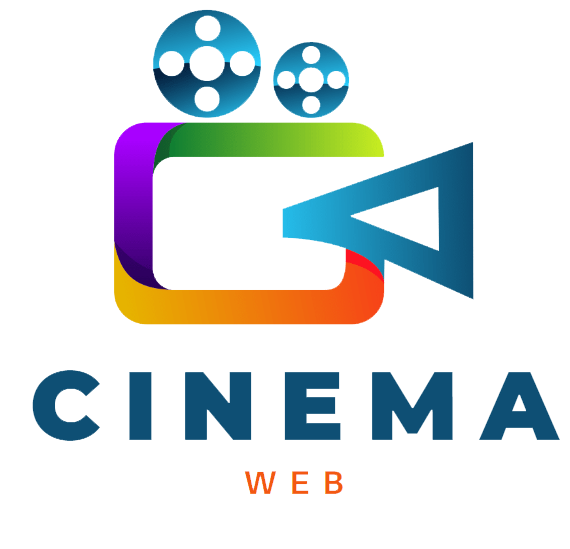Image: https://unsplash.com/photos/a-remote-control-sitting-on-top-of-a-table-ip7GFn5JqX8
1. Introduction
If you’ve ever been involved in Forex trading, you know how critical it is to have a fast, reliable terminal. It’s your bridge to the market, offering everything from live quotes to advanced order execution. Think about it: without a solid terminal, you might as well be trading blindfolded. In this article, we’ll break down how to build a Forex terminal that’s not only reliable but also fast, secure, and user-friendly. So, whether you’re aiming to create your own system or just curious about what goes on behind the scenes, let’s dive in!
2. Core Components of a Forex Terminal
A Forex terminal isn’t just a pretty interface with flashing charts. It’s a complex system designed to do a variety of things—quickly and accurately. Let’s look at the core components that make a Forex terminal tick:
· Data Feed: Think of this as the oxygen to your trading system. Without accurate market data, you’re flying blind. A data feed is what gives you live quotes for currencies, commodities, and more. Your system needs to handle both bid and ask prices in real-time, which is essential for any trading decision.
· Charting & Analysis Tools: To make informed decisions, traders need to analyze data. That’s where charting tools come in. These visual representations of price movements help traders spot trends, support levels, and other crucial patterns. This could be anything from simple candlestick charts to more complex indicators like Moving Averages or RSI.
· Order Management System (OMS): This is the heart of the terminal. It’s where orders are placed, tracked, and managed. Whether you’re setting a market order or a trailing stop, the OMS ensures that every order is executed as instructed.
· Execution Gateway: Once an order is placed, it needs to reach the right place at the right time. An execution gateway routes your orders directly to exchanges or liquidity providers. The faster this process is, the better, as even a slight delay can result in slippage.
· User Interface (UI): If the data is the brain of the terminal, the UI is the face. A clean, intuitive interface is crucial. Traders shouldn’t have to waste time figuring out where the “buy” button is or how to set a stop-loss. A good UI needs to be responsive and customizable.
3. Choosing the Right Market Data Feed
Now, let’s talk about what powers your terminal’s data feed. A data feed can either make or break your terminal. Traders rely on it to get live quotes, historical data, and market depth.
· Free vs. Paid Data Feeds: While free data feeds might be tempting, they often come with delays or limited access to detailed market data. Premium feeds, such as those from Bloomberg or Reuters, provide real-time updates with minimal latency. In fact, Bloomberg’s data service is used by more than 325,000 professionals worldwide—showing just how crucial reliable data is.
· API vs. Direct Exchange Feed: You could connect directly to exchanges for data, but this often requires hefty fees or complex setups. On the other hand, an API feed is easier to implement and may cost less. However, it can sometimes have higher latency.
· Real-Time Data Latency: In Forex, every second counts. The average latency of a data feed is between 1 and 10 milliseconds, but even that can affect high-frequency traders who thrive on micro-movements. A delay of even 0.1 second can impact trade execution, especially in volatile markets.
4. Building the Order Management System (OMS)
Now, onto the next big piece: the Order Management System. This is where orders are placed, stored, and transmitted. Here’s how trading software development makes OMS work:
· Order Types: There are several types of orders in Forex trading: market orders, limit orders, stop-loss orders, and take-profit orders. A reliable OMS handles all of these and executes them seamlessly.
· Advanced Order Types: Let’s get fancy. How about one-cancels-other (OCO) orders or trailing stops? These allow for more advanced strategies, letting traders set automatic parameters for exit points and stop-losses based on price movement.
· Minimizing Slippage: Slippage happens when your order is executed at a different price than expected. Good order management software minimizes slippage by quickly routing orders to the best available liquidity source.
· Smart Order Routing: This system decides where to send an order based on the best possible price. Smart Order Routing (SOR) technology scans liquidity providers, exchanges, and even ECNs (Electronic Communication Networks) to find the best price for a trade.
5. Order Execution and Routing Technology
Once an order is placed, it needs to be executed fast. Speed is everything in Forex trading. So, how do you make sure your system handles it like a pro?
· Execution Venues: Your order can be routed through several venues, including ECNs and liquidity providers. ECNs, like FXDirect and Hotspot FX, allow for faster execution and better spreads by connecting traders directly to a network of buyers and sellers.
· Low Latency: Latency is a trader’s worst enemy. In the high-speed world of Forex, even 1 millisecond can make a huge difference. To minimize latency, your system should have direct connections to liquidity providers and exchanges.
· Trading Algorithms: If you’re looking to increase execution efficiency, algorithms are the way to go. Algorithms analyze market data and automatically execute trades based on predefined rules. This minimizes human error and speeds up the process.
· Backtesting and Simulation: Before you go live, you should backtest your system. This involves running your algorithms through historical data to ensure they work as expected in real market conditions. In fact, 80% of professional traders use backtesting to refine their strategies.
6. Ensuring Real-Time Updates and Performance
In Forex, everything happens in real time. A terminal that lags behind the market will cause traders to miss opportunities. Let’s see how to keep it fast:
· Optimizing Network Infrastructure: Fast data transmission is key. Using dedicated servers and low-latency connections can reduce the chances of delays. Many high-frequency traders use colocated servers (servers placed close to exchanges) to minimize lag time.
· Caching Strategies: To prevent overloading the system with repeated requests, a Forex terminal caches frequently accessed data. This way, it doesn’t need to fetch the same information from the data feed every time.
· Monitoring Performance: You need a system to track the terminal’s performance continuously. Tools like New Relic can help monitor latency, crashes, and user interactions. Without this, you could miss bottlenecks or glitches before they become a bigger problem.
7. Risk Management Tools and Features
A reliable Forex terminal must help traders minimize risk and control exposure. Here are a few essential features:
· Automatic Risk Management: Features like automatic margin calls and stop-out levels are essential. For instance, many platforms automatically liquidate positions when equity drops below a certain percentage, preventing traders from losing more than they can afford.
· Position Size Calculators: These tools calculate the correct position size based on the trader’s risk tolerance and stop-loss levels. This ensures that traders don’t risk more than they can afford to lose.
· Volatility Filters: Volatile markets can be unpredictable. A terminal with volatility filters automatically adjusts trading parameters based on real-time market conditions. This helps traders stay within their risk tolerance, even during wild market swings.
8. User Interface (UI) and User Experience (UX) Design
A solid user interface can make or break a trader’s experience. Think of it as the bridge between the user and the data. A few things to consider:
· Simplicity and Speed: Traders need to access their charts, place orders, and manage positions quickly. An interface that’s intuitive and responsive will make the experience much smoother.
· Customizability: Forex traders love customization. Offering flexible chart settings, color schemes, and alert systems gives them control over how they interact with the data.
· Real-Time Data Visualization: Good visualizations are key to understanding market movements. Charts should be interactive, with options to add indicators like RSI, MACD, and Fibonacci retracements.
9. Security Measures
Your terminal needs to be bulletproof when it comes to security. With the value of transactions in Forex markets, hackers are always lurking. Here’s how to keep things safe:
· Authentication: Use strong authentication mechanisms like two-factor authentication (2FA) and API keys. This prevents unauthorized access to your terminal and your funds.
· Encryption: All data, especially personal and transactional data, must be encrypted. SSL/TLS encryption ensures that your connection is secure and that sensitive data is protected.
· Compliance: Always adhere to relevant financial regulations. Whether it’s GDPR for data protection or MiFID II for transparency in trading, compliance is a must.
10. Testing and Quality Assurance
Before launching your terminal, it’s crucial to test it rigorously. Here’s how to do it:
· Unit Tests and Stress Tests: Run stress tests to simulate high-traffic situations and make sure your system can handle it. Use unit tests to verify that each feature works as expected.
· User Feedback: After launching, get feedback from users. This will highlight areas that need improvement, helping you tweak the system for better performance.
· Sandbox Environment: Implement a sandbox environment where traders can test strategies without risking real money. This allows them to get a feel for the system before committing funds.
11. Continuous Support and Maintenance
Building the terminal is just the beginning. To keep everything running smoothly, you need:
· Customer Support: Provide real-time customer support to help traders with issues that arise. A responsive support team is vital for retaining customers.
· Regular Updates: Continuously improve the platform by releasing updates based on user feedback and technological advancements.
· Bug Fixes: Keep an eye out for bugs and resolve them as soon as they appear. An unreliable terminal will lose users fast.
12. Conclusion
Creating a reliable Forex terminal is no easy task, but it’s incredibly rewarding. By focusing on data feed accuracy, seamless order management, fast execution, and a user-friendly interface, you can build a tool that traders will trust and love. Stay focused on security and performance, and remember—your terminal isn’t just a tool, it’s the bridge between traders and their financial success. The future of Forex trading is fast, efficient, and reliable—and with the right terminal, you can be a part of it. Happy building!